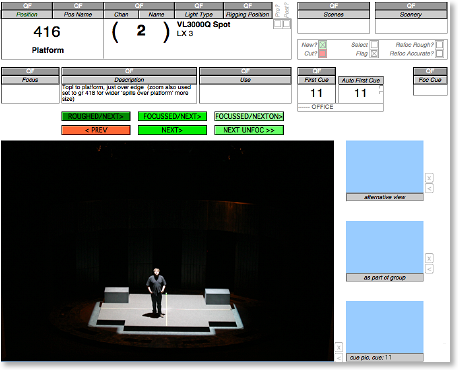
It’s up to you. If you want to use conventional ‘grid style’ focus descriptions - "6L@+6" - you can do that. If you want to use a written description - “on Fantine, down centre” - you can do that. If you want to insert a set drawing and click on it to show where the light is pointing, you can do that using FocusTrack’s QuickFocus function.
For the greatest precision, you can add a digital photograph for each focus of each light. FocusTrack can help with taking these photographs, generating lists of each focus that you need to photograph them importing the pictures in the right place.
If you’re running FocusTrack on a Macintosh computer, it can automate this task - turning each light on in each focus in turn without you having to press a single key on the console!